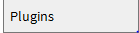Up and Coming Games You Should Check Out
Some of the games on the front page can be quite boring and lack in quality, so where can you find some better games? Well, I have 4 games that, while they are still in development, seem promising.
Heroes’ Legacy
This game is an amazing RPG that shows much promise. The beta version is going to come out soon for alpha testers. Heroes’ Legacy looks like it won’t be like the traditional RPG, which can be fun for a little bit, but boring after a while. The developers have many ideas for the game ranging from classes to village raids. While you cannot visit this place right now, it is a great game to follow and anticipate! The link to their group is here: http://www.roblox.com/My/Groups.aspx?gid=1173357. You can also see all of their ideas and their progress on their Trello page here: https://trello.com/b/J0YQjld4/heroes-legacy. The game is on the creator Vorlias’ page.
Guardians of Glaewin
This is yet another RPG (yes I enjoy RPGs). The builder is a popular builder with his most famous title being Kingdom Life II. This new game he is making looks like it will be very fun when it comes out. He has already posted what most of the story is (link to that is here: http://www.roblox.com/Forum/ShowPost.aspx?PostID=146832328) and has built some of the map and NPC’s. Boopbot (the creator) says in the forum I gave the link to above that “You try to get the 3 relics that the Guardians had, or fragments of them, and defeat the Blighted monsters and save towns. When you get a relic, it acts as a way to progress in the game. The basic idea for the Amulet of Light is to be able to enter areas that are blocked off by the Fog of Blight.” This aspect of the game makes it seem pretty fun. I suggest you follow its development by joining the group here: http://www.roblox.com/Groups/group.aspx?gid=2514648.
Disneyland
This game is going to be a complete representation of the Disneyland parks. The people working on it are amazing developers. The builder (Carthay) has shown that his building skills are phenomenal! If you decide to visit the place ( here: http://www.roblox.com/games/127405864/Blue-Sky-Cellar-Disneyland-Resort) you may notice that one of the rides is what I used for the image on the header for my blog. Right now if you buy access to the place where it is being built, you can see a few unfinished previews and ride a few rides. You can follow the development, and get a job in the parks for when it comes out, here: http://www.roblox.com/My/Groups.aspx?gid=306319.
Universal Robloxia Resort
This is another representation, but this one is obviously of Universal. I don’t know as much about this one as I know about some of the previous ones, but by the current state of the game, it looks like they are going to do a good job with it. The building skills of the developer(s) also looks good. I think their representation will be amazing, just like Disneyland. Currently all they have is CityWalk, but Universal Studios is coming out this summer, Universal’s Islands of Adventure is opening 2016, and Universal’s Cabana Bay Beach Resort is coming out 2015/2016. The place is here: http://www.roblox.com/games/171556268/Universal-Robloxia-Resort-Now-OPEN on andrewthebeasts’ profile. The group, which is like the group for Disney, is here: http://www.roblox.com/groups/group.aspx?gid=1181615. Lastly, they have a website here: http://universalrobloxia.wix.com/unirobloxiaresort.
I hope you enjoyed this blog post and will try out these games!